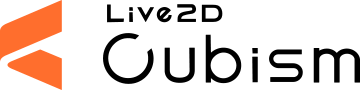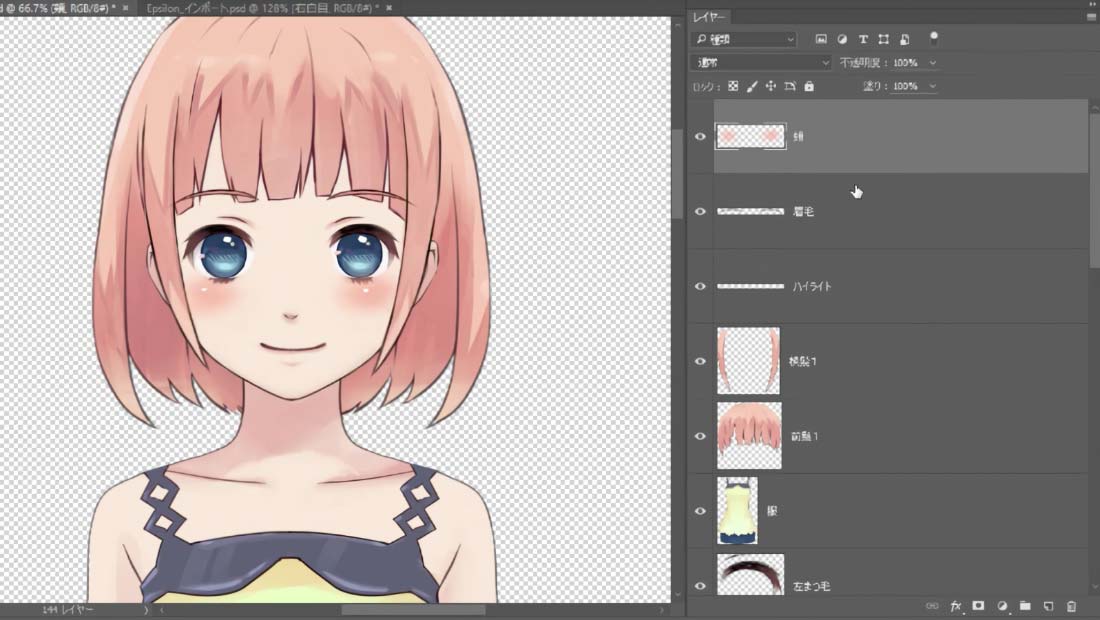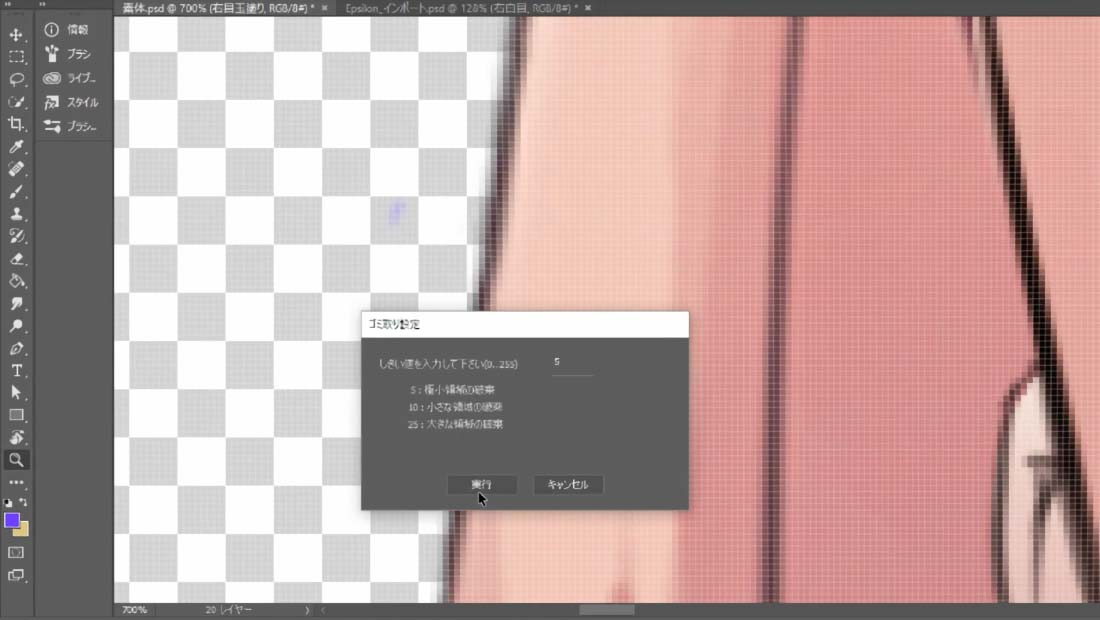Download Photoshop Scripts
An “Import PSD” is a PSD file prepared with Adobe® Photoshop®software, or other software, that is divided into parts for handling in the Cubism Editor.
We have prepared dedicated scripts to efficiently create these “Import PSDs”.