

The update includes an AI-powered function that semi-automatically generates facial movements and MotionSync for realistic lip-syncing. The UI/UX has been significantly improved for better usability and visibility with a switch between dark and light themes.
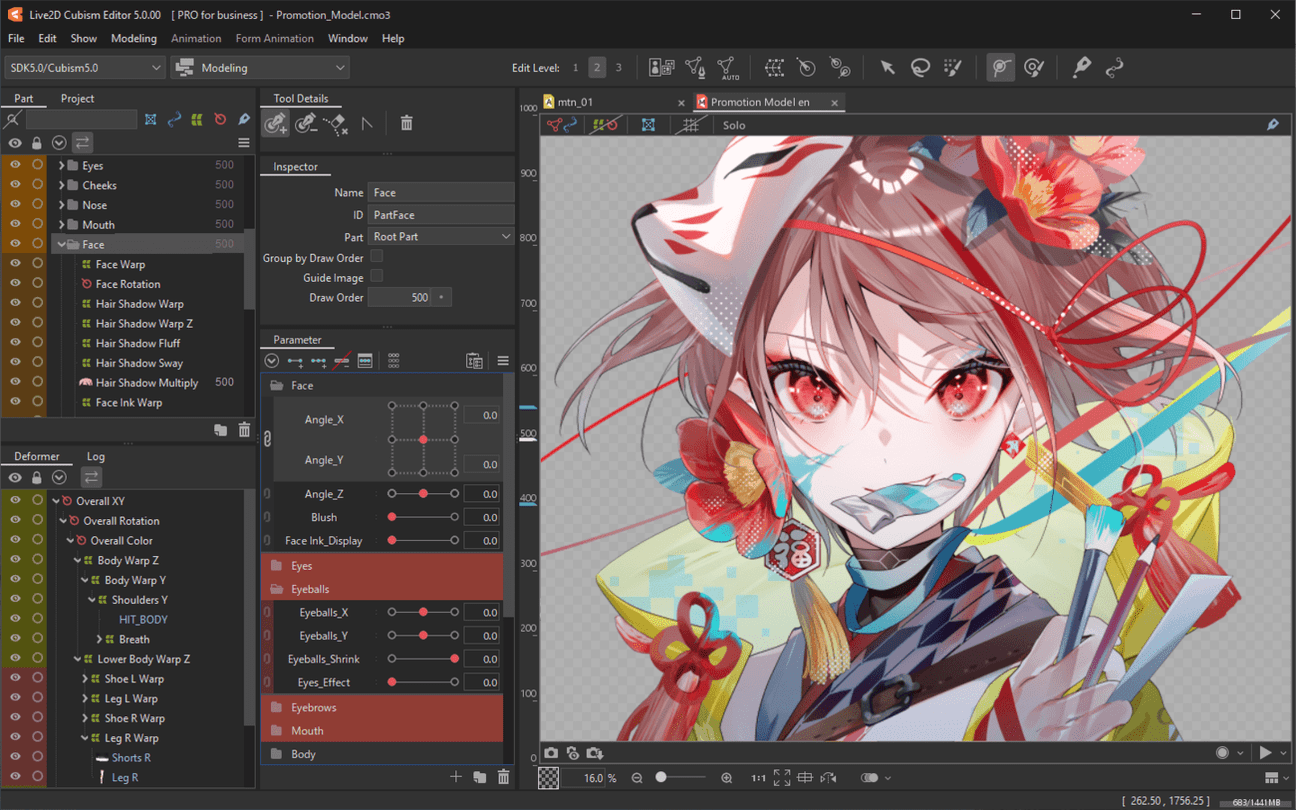
Cubism Editor's UI has been redesigned for improved usability and visibility. Users can now choose between 'Dark Mode' and 'Light Mode' interface color schemes.
![[AI Function] Automatic generation of facial movements](https://www.live2d.com/wp-content/uploads/2023/07/顔の動きの自動生成_en.png)
AI-powered function that semi-automatically generates facial movements. It comprises two sub-functions: ' Automatic generation of face Deformers' and ' Automatic generation of facial movements.' Once applied, it can be easily adjusted with sliders.
![MotionSync [Enhanced lip-syncing]](https://www.live2d.com/wp-content/uploads/2023/07/モーションシンク_en.png)
It enhances lip-sync and enables realistic mouth movements according to an audio input. You can also bake the mouth movements as keyframes on the timeline.
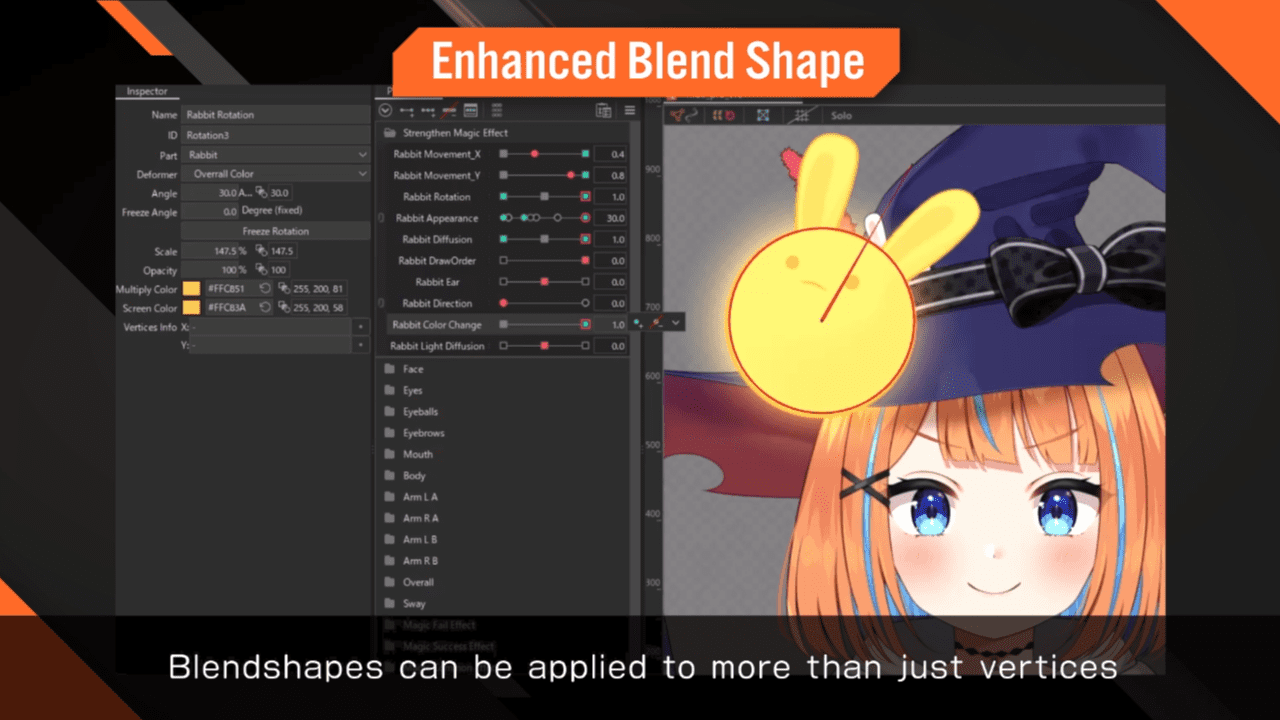
You can now apply Blend Shape to all elements, including rotation deformers, opacity, draw order, multiply color, screen color, extended interpolation, glue, and more. This opens up new possibilities for expressions that were never before possible.
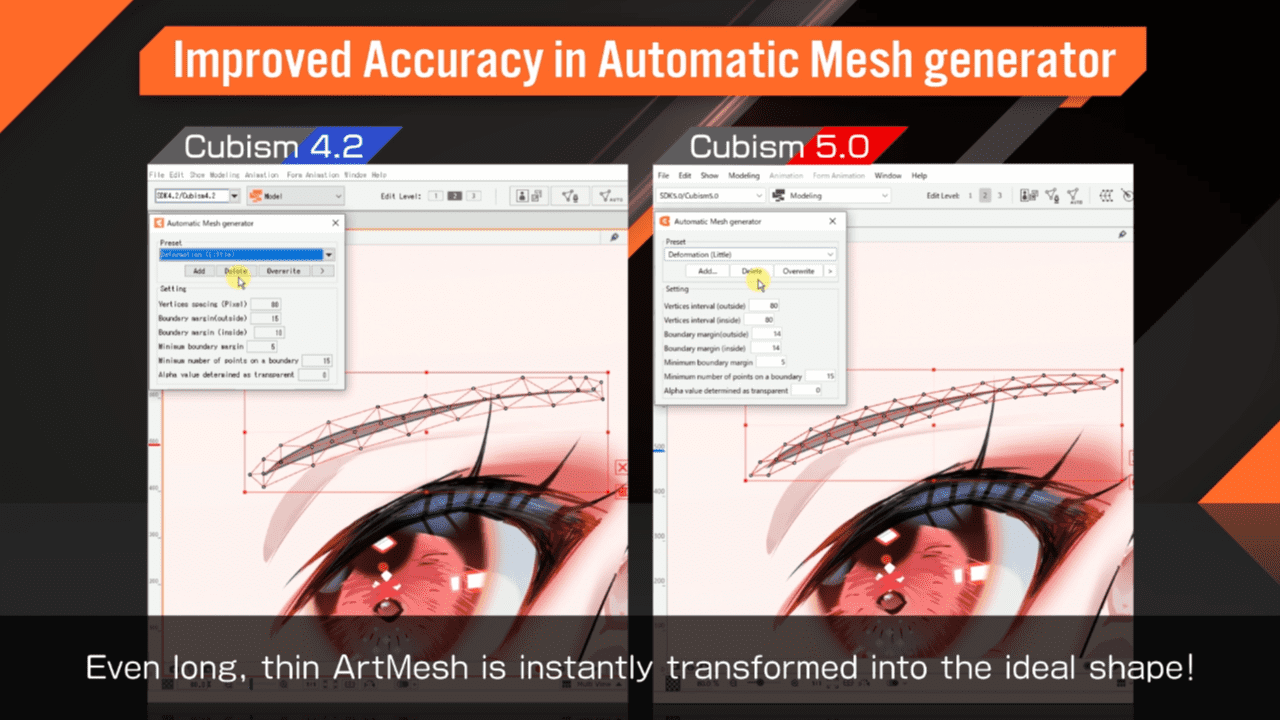
Mesh can now be applied uniformly to narrow parts such as eyebrows, creating an ideal shape in a matter of seconds. The density of the outer and inner ArtMesh can be easily adjusted for improved productivity.

This feature allows users to create and save their own workspaces, and it can also be set as the automatic switch destination when selecting tabs.
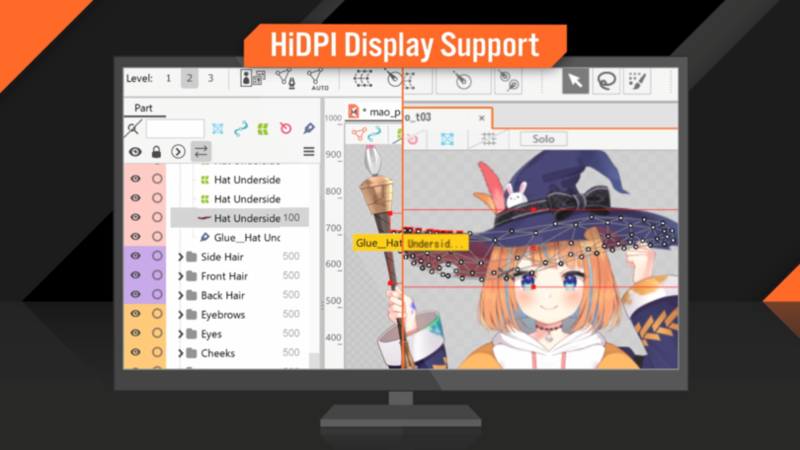
The UI of Cubism Editor/Viewer automatically scales according to the user's OS display settings to avoid blurring.

The macOS version now offers improved performance, ensuring smooth and comfortable operation.