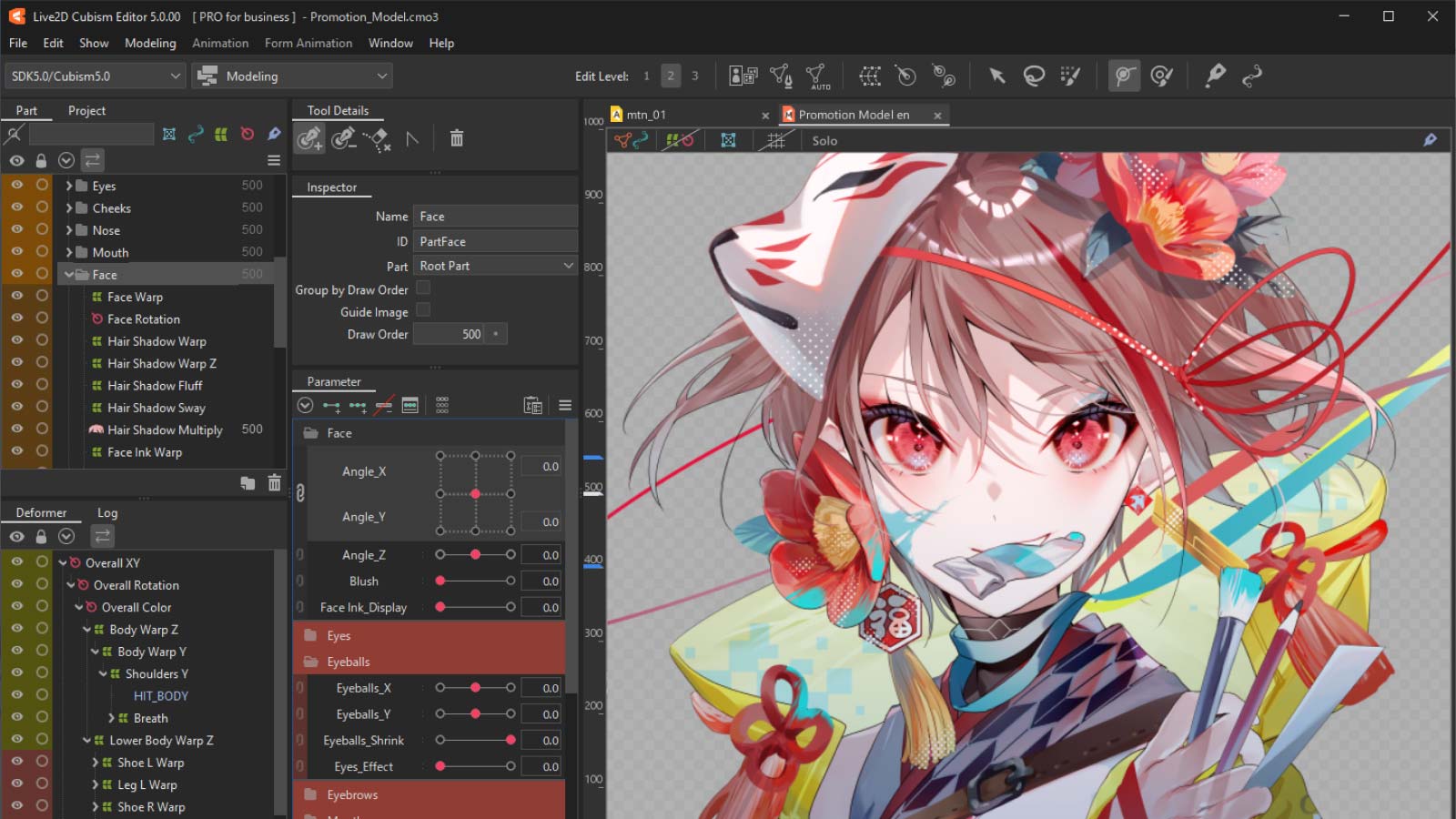
Thank You!
Your download will start automatically.
Please wait for the download to complete.
*It may take a few minutes depending on your network connection.
If you couldn’t download, click here.
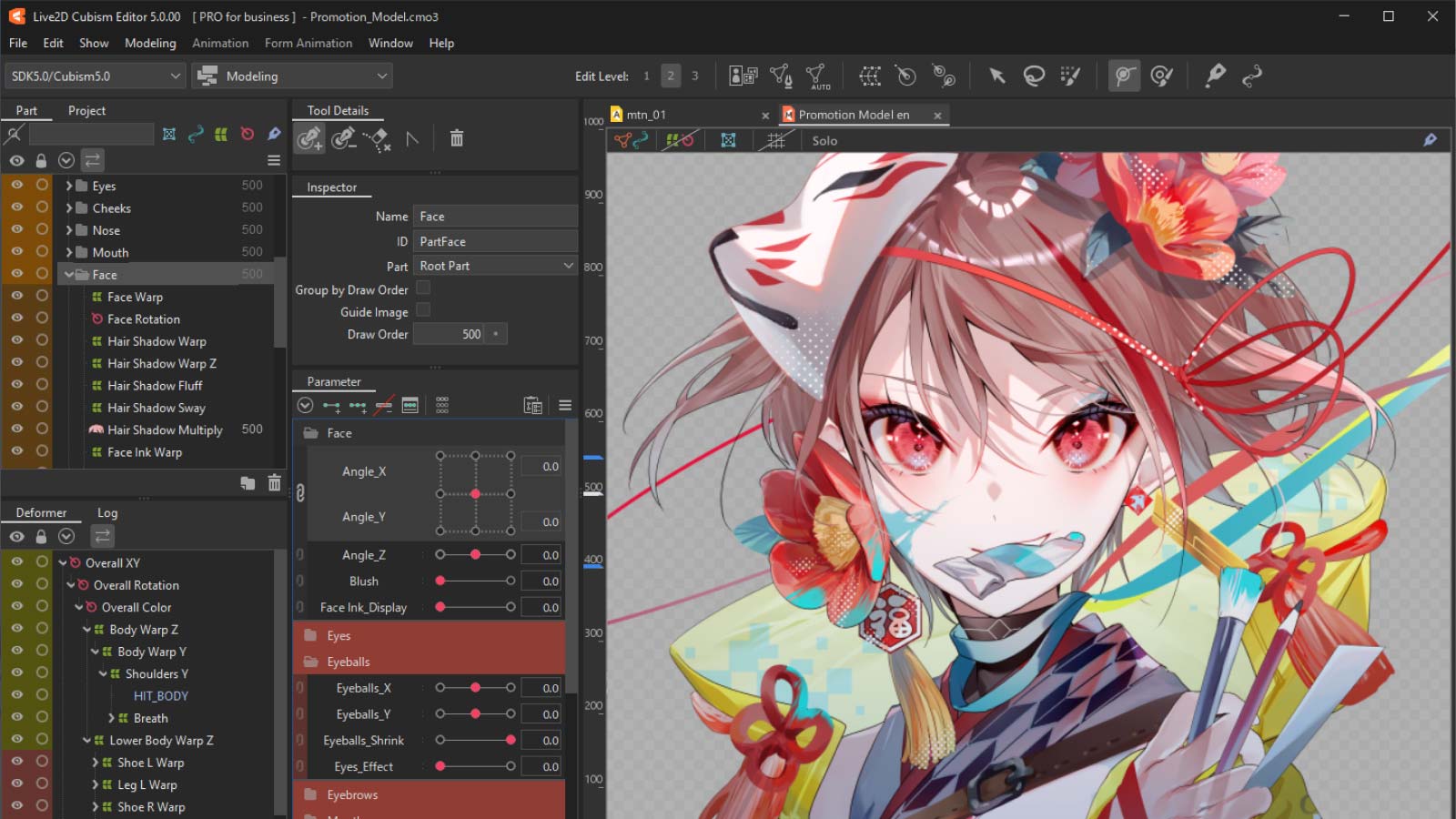
Your download will start automatically.
Please wait for the download to complete.
*It may take a few minutes depending on your network connection.
If you couldn’t download, click here.

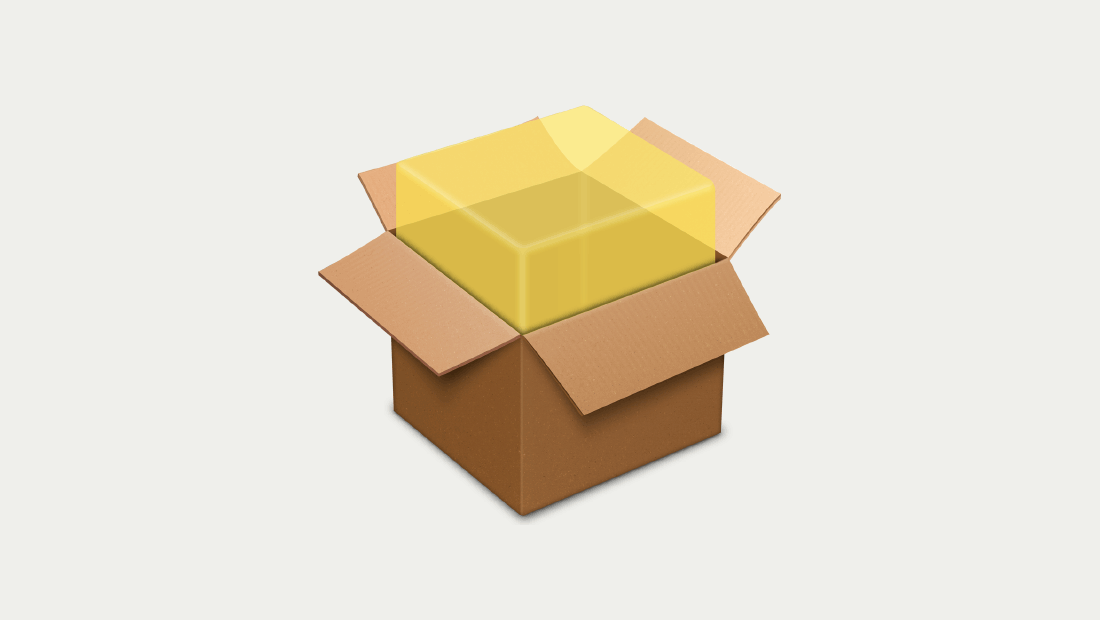
Click on the installer to launch.
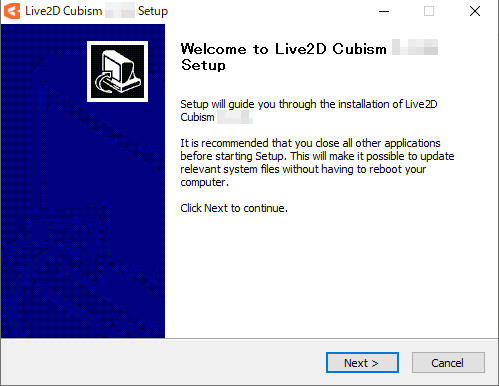
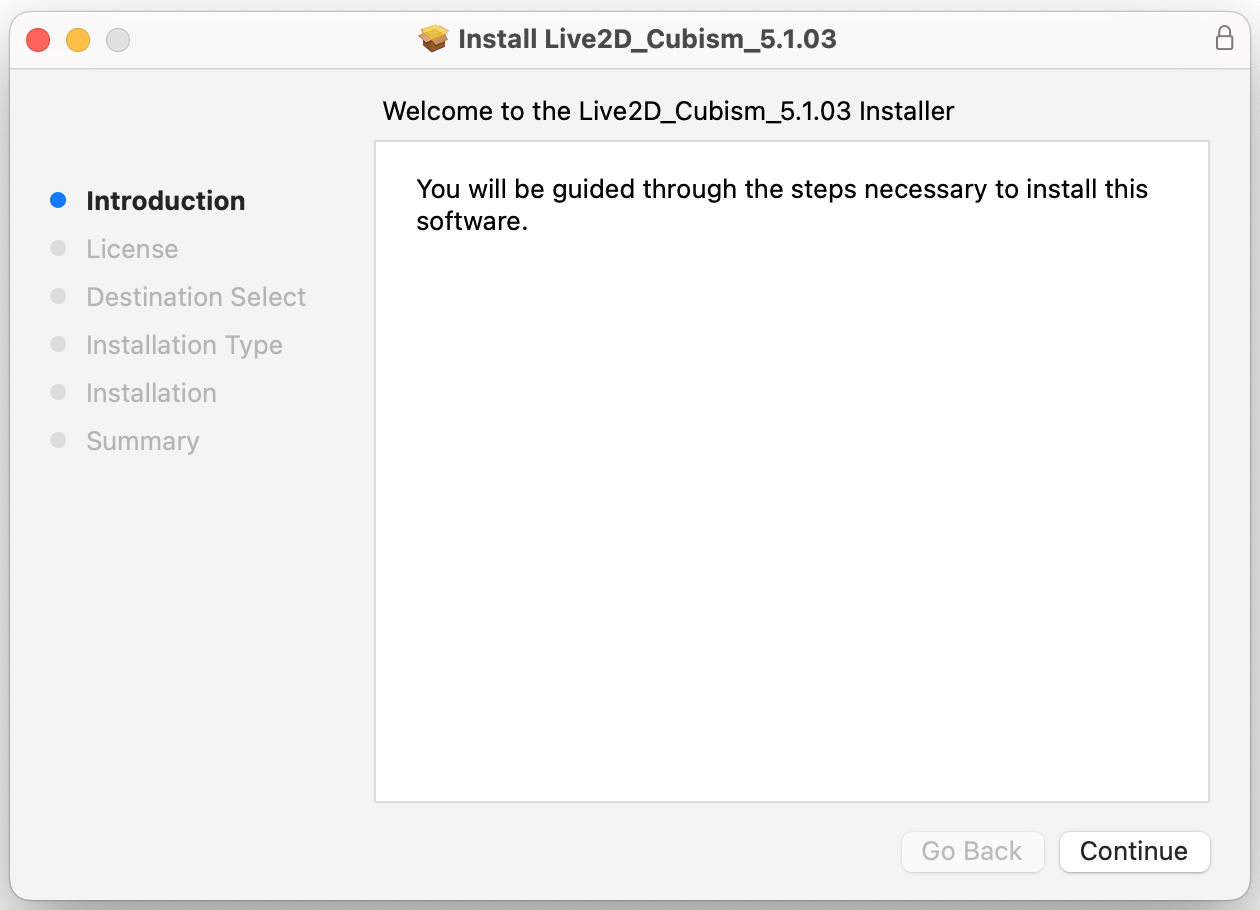
Follow the prompts and agree to the license agreement, then installation will begin.
* Language selection is possible at startup.* The display language depends on the OS settings.
Please refer to the following page for a solution.
A warning appears when trying to install on macOS 10.15 Catalina or later.
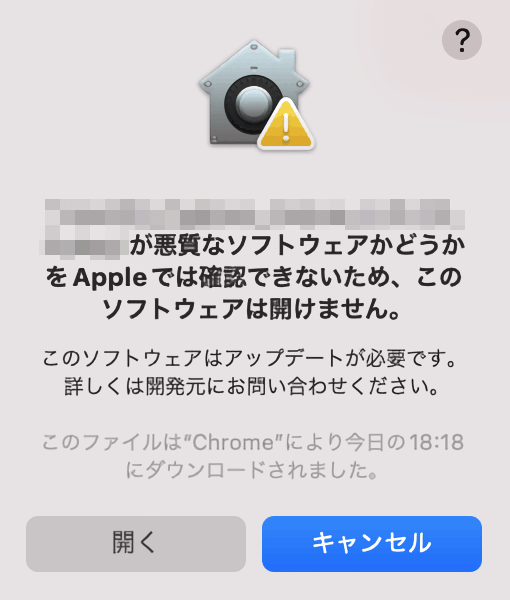
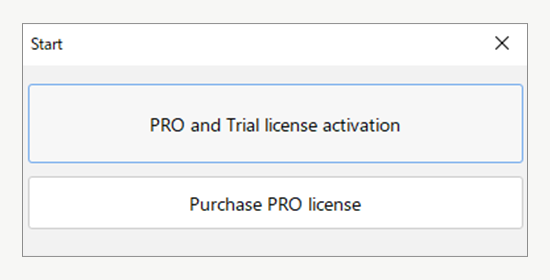
You can enjoy a 42-day Trial of the PRO version to experience its complete functionality. Once the trial period ends, it will automatically switch to FREE version.
To continue using the PRO version, please purchase a license at Live2D Store.
Click here to download the sample data used in the video.
* Before downloading, be sure to read the “Free Material License Agreement”.
Click here to download the sample data used in the video.
* Before downloading, be sure to read the “Free Material License Agreement”.
Over 20 Live2D models are available for free. You can use them for learning Cubism Editor and testing embedded Cubism SDK.
Easy tutorials include “Basics of Live2D Cubism with Simple Diagrams” and “Basic Tutorials”.
For how to launch Editor and activate PRO license, please refer to “Launch Cubism Editor” for details.

Online course from Live2D Creative Studio, where you can learn to become a professional Live2D creator. Subscribe to Live2D Creative Studio’s YouTube Channel Membership to unlock all courses.
Live2D ecosystem is diverse.
Whether you are a beginner or a pro, a designer or a developer, there is a community for every creator.